Keep that feeling of new with QontCare
- Qont News+

- Oct 13
- 2 min read
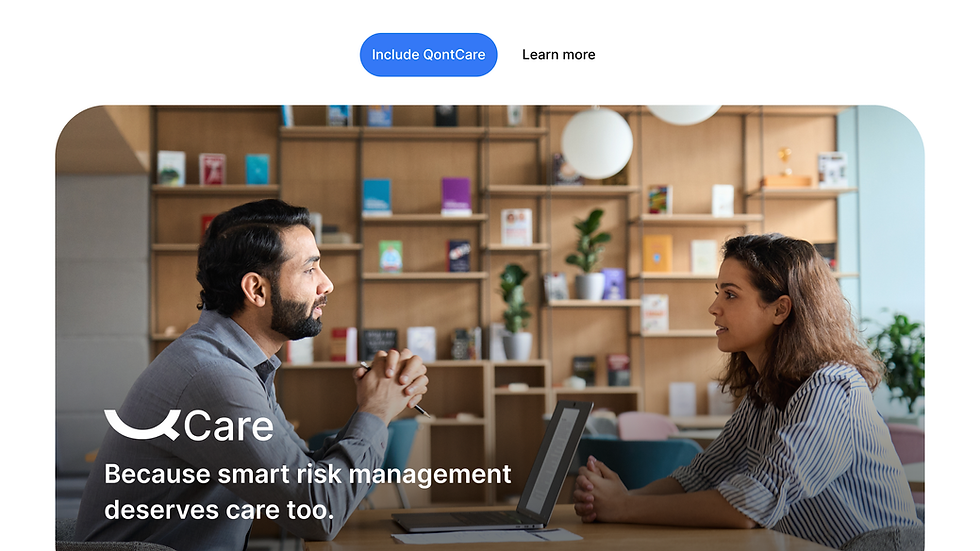
A clear upgrade to care
QontCare and QontCare for Business now include a permanent diagnostic fee waiver for software repairs on Qont risk management technologies. This benefit starts in early to mid November and is available globally. It is designed to keep your setup feeling new by removing the first barrier to getting help. For QontCare for Business the waiver applies per covered seat. Seats without the add on follow standard diagnostic rules.
How repair booking works
Sign in to your Qont Account and book a repair. Tell us what is happening with your Qont systems so the team can act quickly. Include the error type, the exact message, the time it happened, and which model you were using. Clear details shorten diagnosis time and help the team choose the fastest path to resolution.
What counts as a repair
Repairs cover software faults in Qont risk management technologies that affect your individual setup. Account issues and broad platform incidents are not part of this flow. Problems caused by third parties that Qont cannot fix are also outside scope. The goal is to focus this channel on issues where a targeted software repair will restore normal performance for your environment.
Fees and outcomes explained
Diagnostics are waived for QontCare and for QontCare for Business on a per seat basis. After diagnosis you choose how to proceed. If you select a repair and Qont fixes the issue a standard repair fee applies. If Qont cannot repair the issue you receive a reason and an offer that may include a discount or a gift card. In rare cases where the issue is significant Qont may provide an upgrade. For customers without QontCare or without the add on on a given seat standard diagnostic fees apply. Full terms are listed in the Legal Library.
Availability and next steps
The diagnostic fee waiver begins in early to mid November and remains an ongoing QontCare benefit. It is available worldwide for eligible customers. To get started sign in to your Qont Account, open repair booking, provide the error details, and submit your request. Review the Legal Library before booking so you understand scope, fees, and eligibility.